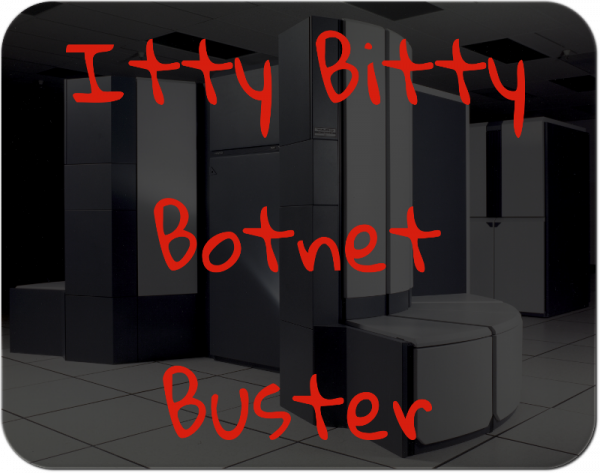I recently was accepted into Stanford’s ‘Code In Place’ class. We’re instructed to use PyCharm and Python 3.8 to complete the class. I had to solve a number of problems in order to get everything running on CentOS 7.
If I was going to do it again, I would do it in this order and save myself a few interim steps and four-letter words.
From a shell terminal:
sudo yum -y install openssl-devel bzip2-devel libffi-devel
sudo yum install gcc
sudo yum -y install wget
wget https://www.python.org/ftp/python/3.8.2/Python-3.8.2.tgz
tar xvf Python-3.8.2.tgz
cd Python-3.8.2/
./configure –enable-optimizations
sudo make altinstall
curl https://bootstrap.pypa.io/get-pip.py -o get-pip.py
sudo python get-pip.py
sudo unlink /usr/bin/python
sudo ln -s /usr/local/bin/python3.8 /usr/bin/python
With my browser I downloaded the PyCharm Community Version for Linux from here:
https://www.jetbrains.com/pycharm/download/download-thanks.html?platform=linux&code=PCC
Then back in the terminal
sudo tar xvfz pycharm-community-2017.3.2.tar.gz -C /opt/
sudo /opt/pycharm-community-2017.3.2/bin/pycharm.sh
Everything seems to work as expected now.
I hope this helps!